A
single CV or volume pedal
A
single footswitch
Two
footswitches
Three
footswitches
The
units have two rear panel inputs, named Pedal 1 and Pedal 2.
|
A
single CV or volume pedal | |
|
A
single footswitch | |
|
Two
footswitches | |
|
Three
footswitches |
So
it's possible to have up to 2 pedals or 6 footswitches or a combination of 1
pedal and 1/2/3 footswitches.
Footswitches:
All
units can accept 1, 2 or 3 footswitches connected to each Pedal(1 or 2)
inputs on the rear panel.
A
single footswitch can be simply connected using a standard mono 1/4" guitar
jack.
2
footswitches can be connected using an INSERT CABLE, also called "Y"
cable.
It's
a Stereo 1/4" jack feeding 2 mono 1/4" jacks: The stereo one has to be
connected to the Pedal 1 or 2 input on the rear panel of the unit; the mono
jacks need to be connected each one to a single footswitch.
3
footswitches need the same INSERT cable you would use for a 2 switches setup.
There is a little info needed to use a 3 switches setup. This information is
available on the Orville/DSP7000/7500 manuals. It also applies to the Eclipse.
Here’s
info from Orville manual that can be used for all units:
When a
pedal input is used as a switch input, it can operate in one of two modes, supporting
either 2 switches or 3 switches. If any controller references
“tip&ring” for a given
socket, that socket will be in “3 switch” mode, otherwise it will be in “2
switch”
mode.
In
“2 switch” mode:
•
“tip” is high when a switch connected between tip and sleeve is closed.
•
“ring” is high when a switch connected between ring and sleeve is closed.
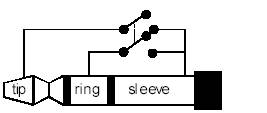
To give an added control input, a third switch may be
connected so as to connect both tip and ring to sleeve. This will
require a 2 pole switch. (Refer to Drawing). The drawing represents the
connections that need to be made with the wires that are
connected to the tip, ring, and sleeve. Alternatively, the same results
may be obtained by pressing the 2 switches simultaneously to simulate
the third
In “3 switch” mode:
“tip” is high when a switch connected between tip and sleeve
“ring” is high when a switch connected between ring and sleeve is closed and
the third switch is open. If you're using two
“tip&ring” is high when the third switch is closed. If you're using two
switches, "tip&ring" is high when the switch between
DSP7000/7500/ORVILLE/ECLIPSE
“see” pedals and switches in this way:
|
Pedal
connected to PEDAL 1 input = PEDAL 1 | |
|
Pedal
connected to PEDAL 2 input = PEDAL 2 | |
|
Single
Switch connected to PEDAL 1 input = TIP 1 | |
|
Single
Switch connected to PEDAL 2 input = TIP 2 | |
|
2
Switches connected to PEDAL 1 input = TIP 1 - RING 1 | |
|
2
Switches connected to PEDAL 2 input = TIP 2 - RING 2 | |
|
3
Switches connected to PEDAL 1 input = TIP 1 - RING 1 - TIP & RING 1 | |
|
3
Switches connected to PEDAL 2 input = TIP 2 - RING 2 - TIP & RING 2 |
Pedals
can be calibrated! This
will allow almost any pedal, with proper working condition of its potentiometer,
to work fine with your unit.
Footswitches
can be of two types : UNLATCH or LATCH.
UNLATCH
type switches need to be PRESSED & HELD to go from a status to the
other (open/closed) AND STAY THERE. They work exactly like Sustain pedals of
keyboards.
LATCH
type switches only need to be PRESSED ONCE to change status, then RE-PRESSED
AGAIN to go back to previous status. They work like the on/off switch of
a stompbox fx pedal.
DSP7000/7500/ORVILLE
can convert an UNLATCH switch into a LATCH one. This is not done as a GLOBAL
setting; it needs to be programmed patch-wise, using the patch editor
or...better...VSIGFILE Editor for Windows PCs.
ECLIPSE
can't do this conversion, so it's basically up to the user to decide which type
to use.
The
Pedal's
Potentiometer should be around 10K (5K - 20K), with track connected between ring and
sleeve and slider connected to tip. It will have a stereo 1/4" jack.
As
long as these values are respected and calibration is executed, ANY brand pedal
will work fine.
Parameters/pedals-switches
patching is extensively covered in all units manuals.
![]()
Thank you again Italo De Angelis!